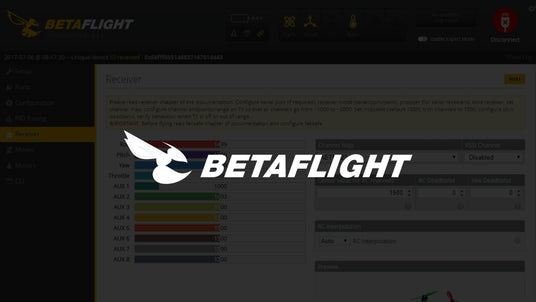
What is Betaflight?
Betaflight is the worlds leading flight controller configurator. Betaflight allows you to adjust virtually every aspect of your drone, from OSD overlays to what switches on your radio coordinate to. If you are looking to get into FPV or have purchased your first FPV drone, this basic guide will help understand some basic fundamentals of Betaflight.

Installing Betaflight
To get started with Betaflight, you first need to install it on your computer. Betaflight is compatible with most versions of Windows, MacOS and Linux. You can visit the link below to install the latest version of Betaflight directly from the Betaflight GitHub page.
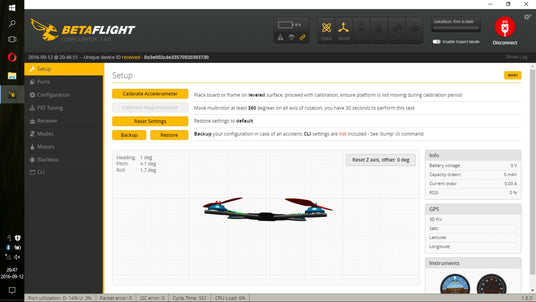
Setup Tab
After you connect your quad to Betaflight, this is the first page you'll be greeted with. The setup tab gives you some basic information on your quad, such as its position, heading, and GPS data (if the quad is equipped with a GPS). You can also calibrate your quad's accelerometer here with the press of a button.
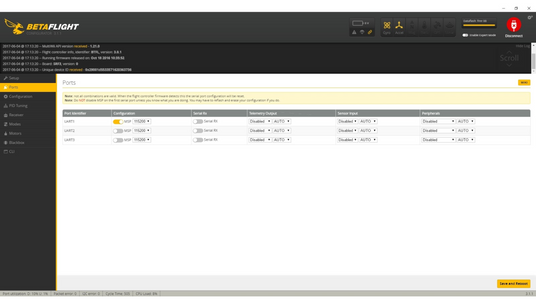
Ports
Using a VTX or external RX? This is the tab that helps the flight controller identify inputs and outputs from receivers, video transmitters, and more. If you're building a quad, you'll likely have to alter some default settings within here to get your receiver or video transmitter to work. Pre-built or BNF quads normally don't need any alteration at all.
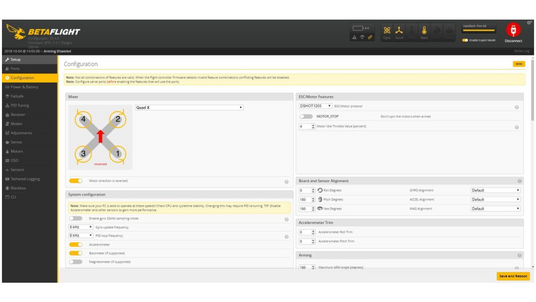
Configuration Tab
The configuration tab lets you set up some of your quad's basics. Within the configuration tab, you can define some crucial things to flight, such as the motor orientation and direction, ESC and motor protocols, and more. If you have a pre-built quad, you won't need this tab unless you have started altering motors or other hardware.
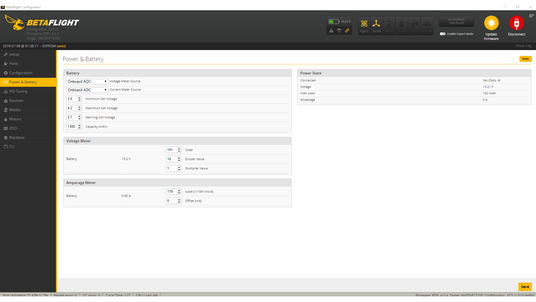
Power & Battery
This tab is important as it helps your drone determine its healthy voltage range for flight and also aids in battery-related OSD functions. The Min/Max cell voltage and MAH are important as they help ensure a safer flight and a longer battery lifespan. To get the correct cell voltage and MAH, refer to your battery manufacturer.
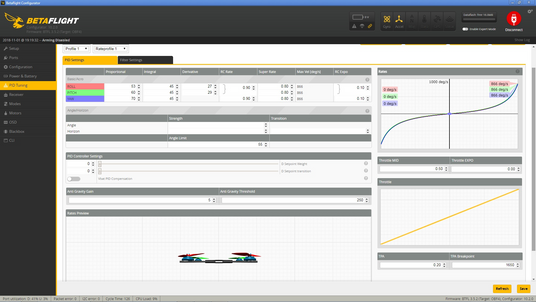
PID Tuning
PID Tuning within FPV drones essentially alters how your throttle inputs are interpreted by the flight controller and pushed out to the motors. Altering PIDs can help you change the flight dynamics and completely change how your quad behaves.
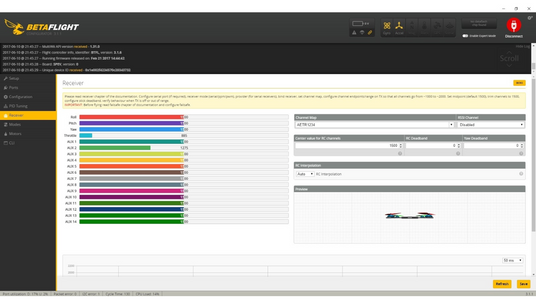
Receiver
The receiver tab is one of the most essential tabs of Betaflight. It shows how your drone is bound to its radio and channel mappings (what stick/switch does what). It's necessary to verify that your drone is configured correctly before flight to ensure it responds as expected.
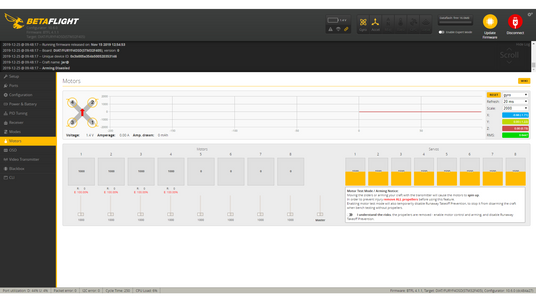
Motors
Have you just built your quad or crashed it and wonder if the props are on right? The motor tab can help you test the motor direction to find out. Under this tab, you can manually start or stop all motors and vary their speeds to help determine if the motors are working and spinning in the right direction. Make sure to remove propellers whenever testing the motors via Betaflight.
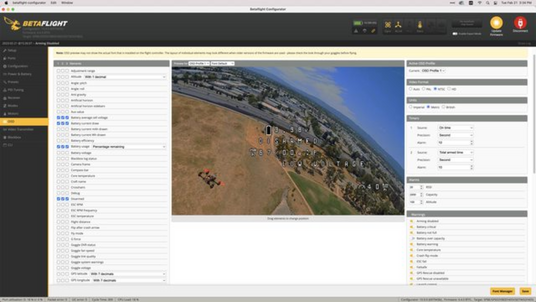
OSD
OSD or On Screen Display helps give you details on your drones status during flight. When utilizing a VTX with your quad you can customize the OSD settings to show certain telemetry indicators in your goggles such as battery voltage or arm status. It's important to note not all VTX/Goggles support the use of OSD, but the overwhelming majority does.
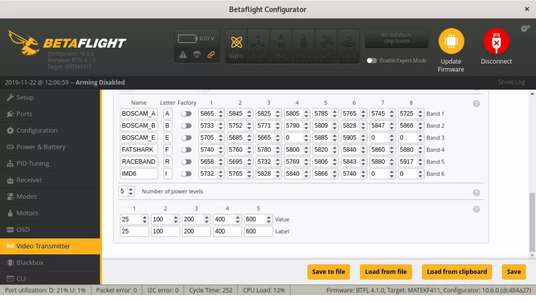
Video Transmitter
If you are using a supported VTX this tab allows to alter the VTXs power output, channel and more. Please note that most digital systems (such as DJI) do not utilize Betalight compatible firmware and thus will not have access to these features.

Blackbox
The blackbox feature of betaflight stores flight data from your quad that can be later used to help determine a cause to your quad crashing.
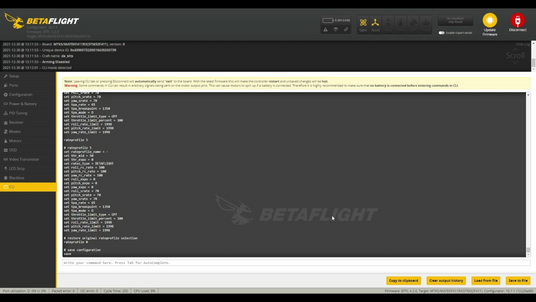
CLI
CLI or Command Line Interface is used within Betaflight to configure settings without the use of the GUI, or configure things that are not in the GUI. The CLI can also be used to restore previous configuration via a manufacturer CLI dump, or a previously saved backup of the quads configuration.

